Why should we bring coding into the music room?
Because not only is it cross curricular and ticking the STEAM methodology of teaching, it is also asking our students to think about the fundamentals of music. What is it we need to consider when making an instrument? Pitch, melody, and/or beat, rhythm, tempo and tone colour.

 The best iPad apps I found for coding music apps is Hopscotch and Tynker. Hopscotch is a simple coding program with limitations on design and sound files and its userface is unique to itself. Tynker is a bit more like Scratch with it’s userface and coding blocks and has more options in the ability to design and create and more sound files are available. Both apps still give enough scope to create both a melodic and percussion musical instrument and an authentic unit of work covering these objectives:
The best iPad apps I found for coding music apps is Hopscotch and Tynker. Hopscotch is a simple coding program with limitations on design and sound files and its userface is unique to itself. Tynker is a bit more like Scratch with it’s userface and coding blocks and has more options in the ability to design and create and more sound files are available. Both apps still give enough scope to create both a melodic and percussion musical instrument and an authentic unit of work covering these objectives:
Knowledge: Musical instruments are invented and designed to play the pitch, melody, and/or beat, rhythm, tempo, tone colour.
Skills: Code a music instrument which, when tapped, changes its look in some shape or form and includes more than one sound/tone/note.
Summative Task 1:
Play Twinkle Twinkle Little Star together as a class, each student playing on a correctly coded melodic instrument matching the Boomwhacker notes and colours.

Hopscotch example

Boomwhacker Piano
https://c.gethopscotch.com/p/xy3g0pu9q
Boomwhacker Spin Piano Note Names
https://c.gethopscotch.com/p/xyxy4anpx
Tynker example
Boomwhacker Piano

https://www.tynker.com/play?p=58a3b5d35ae029880c8b4578
Summative Task 2:
In groups, arrange a composition to perform a simple song using your own coded musical instrument app in an iPad Band.

Hopscotch examples

Hopscotch Hot Cross Buns Performance
Check out some Hopscotch instrument apps my students have created and yours can too!
Piano and Percussion App
Tap the squares to play the piano, tap the circles to play percussion/abstract sounds (N.B. this project is best played in the iPad app as it does not play so well in a web browser due to its complexity)
https://c.gethopscotch.com/p/xvtzpj372
Sound Effects Pad App

Tap the emoji images to play the abstract percussion sounds (plays fine in a browser)
https://c.gethopscotch.com/p/xstfaq6r6
Drag to Play App

Drag the parrot on top of images to play sounds (plays fine in a browser)
https://c.gethopscotch.com/p/xtt56eofh
Tynker examples
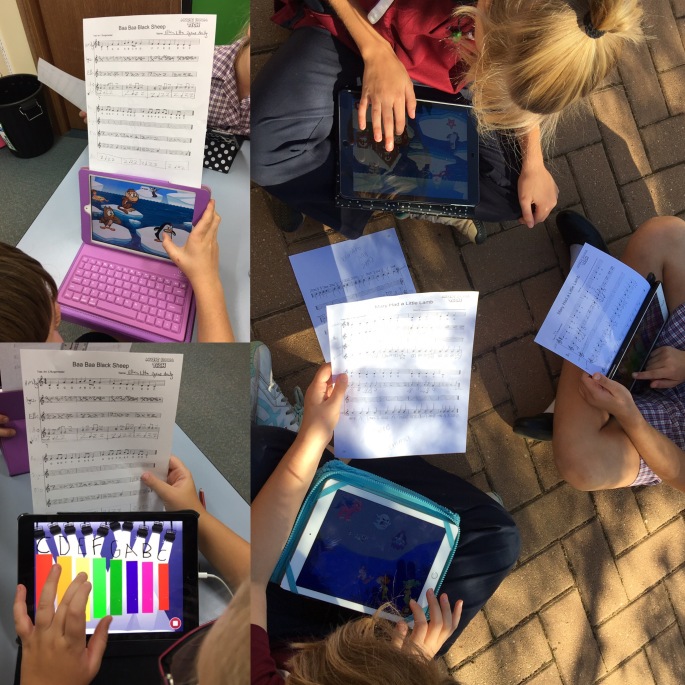
Tynker Hot Cross Buns Performance
Check out some Hopscotch instrument apps my students have created and yours can too!
Animal Sounds

Touch the animals to play the sounds
https://www.tynker.com/play?p=58c0af89949b56af0a8b456d
Winter Wonderland Percussion App

Touch the animals & objects to play the sounds
https://www.tynker.com/play?p=58c0b2d5949b56990c8b4572
Purchase this Unit of Work from my
Music Room Tech series
Includes:
- Hopscotch Instructions (Tynker coming soon)
- IB Unit of Inquiry
- Australian Curriculum links
- Step by step visual instructions
- Charts
- Scores
- Arrangement worksheets
Have a go at coding instruments in your music classroom.
Teach to transform!
Cheryl





Hi, is this link still available? I would love to download it but the link doesn’t seem to be working?
Sorry, only just saw your comment, I’ve just updated the link.